June 17, 2025
If you’re an IPTV user in the UK and your Firestick keeps buffering, you’re not alone. It’s one of the most common and annoying issues when trying to watch live TV, football matches, or catch-up shows. Whether it’s freezing mid-stream or taking forever to load a channel, buffering can quickly ruin your viewing experience.
But don’t worry — we’re going to walk you through exactly why it happens and, more importantly, how to stop it fast with easy, proven fixes designed especially for IPTV streaming.
Buffering means your Firestick is loading data (video content) slower than it can play it. For IPTV, which streams live channels over the internet, this is especially problematic because there’s no preloaded content — it’s all real-time. That makes IPTV more sensitive to:
Most IPTV services recommend a minimum of 15-20 Mbps for HD content. If your internet connection drops below this threshold or becomes inconsistent, buffering will occur.
Firesticks often struggle with Wi-Fi signals, especially when the router is located far away or obstructed by walls or furniture.
UK internet providers, such as BT, Virgin Media, or Sky, may throttle your bandwidth when they detect high IPTV usage — especially during peak hours.
Too many apps, cached files, or background processes can slow your Firestick, making it harder to stream live IPTV.
Older apps or Fire OS versions can cause compatibility and performance issues, leading to lag or freezes.
👉Troubleshooting Firestick Performance? Learn More Here.
Here’s what you can do right now to reduce or eliminate buffering:
Use the Silk Browser to visit fast.com on your Firestick. If your speed is under 15 Mbps, you may need to upgrade your plan to meet your needs.
If your ISP is throttling your internet connection, a VPN can help you bypass these restrictions. Choose a reliable VPN with UK servers optimised for streaming.
Top UK VPNs for Firestick IPTV:
👉Check Out Our Full Guide to the Best VPNs for Firestick.
If you’re using a 1st Gen Firestick or even an older Firestick 4K, it might struggle to handle modern IPTV apps.
Upgrade Signs:
Recommended Upgrade:
The Firestick 4K Max is a recommended upgrade. It offers improved performance, enhanced Wi-Fi (Wi-Fi 6), and increased memory for IPTV apps. These features can significantly enhance your streaming experience.
👉Buy the Firestick 4K Max on Amazon Today.
Yes, especially if your ISP is throttling IPTV services. A VPN masks your streaming activity and can improve stability.
Absolutely. Keeping your Firestick clean and free of unused apps helps performance.
Once a week is ideal, or any time you notice lag.
Using IPTV is legal when the content provider is licensed. However, using illegal IPTV services can lead to legal consequences. It’s important to avoid illegal streams to stay on the right side of the law.
Evenings are peak usage times. Combine that with ISP throttling, and buffering increases.
As a last resort, yes. Just remember to back up your settings before performing a factory reset.
Buffering on Firestick, especially while using IPTV in the UK, can be incredibly annoying — but it’s not permanent. With the right tweaks, such as boosting your internet speed, using a VPN, and keeping your device clean and updated, you can enjoy smooth, buffer-free streaming.
Whether you’re watching live football, international channels, or catching up on your favourite shows, these fixes will ensure your Firestick performs at its best.
👉Not Sure What’s Causing Your Buffering? We’re Here to Help – Contact Us.

© MandoIPTV is Proudly Owned by floralwhite-flamingo-148287.hostingersite.com