June 17, 2025
IPTV (Internet Protocol Television) has rapidly become a favourite among UK viewers thanks to its cost-effectiveness and a wide variety of channels. However, many users frequently run into a common problem: the need to fix EPG on IPTV when the Electronic Program Guide stops working or fails to load properly.
The EPG is crucial. It shows what’s currently airing and what’s coming up next, making it easier to navigate your favourite channels. Without it, you’re stuck guessing and endlessly flipping through content. In this guide, we’ll break down the causes of EPG issues and walk you through the best ways to fix them quickly and efficiently.
Understanding the root cause of the problem is half the battle. EPG issues can stem from various sources, including technical glitches and user errors.
If the EPG link provided by your IPTV service is broken, outdated, or entered incorrectly, your app won’t be able to fetch program listings. Always double-check the EPG URL.
Not all IPTV apps support XMLTV or JSON formats required for EPGs. Using an incompatible app could prevent your EPG from loading entirely.
Sometimes, the M3U playlist or EPG URL gets outdated. These need regular updates from your provider.
If your IPTV provider’s servers are down or poorly maintained, even a correct EPG URL won’t work. This is outside your control, but worth checking with the provider.
Now, let’s dive into the step-by-step process to fix your EPG on IPTV and get back to seamless viewing.
Most IPTV apps like TiviMate and IPTV Smarters have an option to refresh the EPG.
This simple action can solve temporary glitches.
Ensure the EPG URL is:
Re-enter it manually if needed.
Using an Android device? Clearing cache and data often helps:
This can fix EPG and playback issues caused by stored app clutter.
If your current app is buggy, try switching:
Need help choosing the right IPTV player? See our comparison of the top IPTV apps for 2025.
If none of the above steps work, your EPG source might be dead or removed. Ask your provider for:
Here are the most reliable IPTV players that support robust EPG features for UK users:
Adding an EPG manually gives you more control. Here’s how you can do it:
Your EPG URL should look like this:
http://example.com/epg.xml.gz
Make sure it’s accessible in a browser. If the link doesn’t open in a browser, it likely won’t load in your app either.
To avoid future disruptions, follow these tips:
Your IPTV provider might change EPG sources. Re-check them monthly.
Some ISPs block IPTV services. A UK-based VPN can help:
Want smoother IPTV performance and fewer streaming blocks?
Stream freely with NordVPN – the #1 VPN for IPTV in the UK.
Boost your speeds, bypass ISP throttling, and access global channels with ease. Trusted by thousands of IPTV users.
EPG stands for Electronic Programme Guide; it shows TV listings for each channel.
The EPG might not show up if the URL is wrong or not working. To fix the problem, try restarting the EPG or putting the app up to date.
Yes, if the EPG is compatible (usually in XMLTV format), you can reuse it across apps.
It’s best to update it every 1–2 weeks or as recommended by your provider.
It’s not strictly necessary, but it helps with stability and avoiding content blocks.
You can use public EPG sources or switch to a more reliable provider.
It’s not hard to fix the EPG on your IPTV system. With a few tweaks like checking your URL, refreshing data, or switching to a better app, you can restore the full viewing experience you deserve. UK viewers rely heavily on a working EPG for live sports, dramas, and entertainment, so take a moment to troubleshoot.
For a smoother, more stable IPTV experience, consider regular maintenance, app upgrades, and a quality VPN. Now sit back, relax, and enjoy your TV time fully guided.
Want smoother IPTV performance? Explore our list of trusted UK VPNs for IPTV.

© MandoIPTV is Proudly Owned by floralwhite-flamingo-148287.hostingersite.com